CONTRACT LIFECYCLE MANAGEMENT
Simplified Contract Lifecycle Management
DocMinder® is a Business Process Improvement platform with over 100+ solutions, including over a decade of experience with logo clients.
Our flagship application is DocMinder® CLM. Unlike traditional CLMs, we leverage your existing enterprise technology with our “glue” to connect your information into a seamless process. Our self-help, no-code, user interface adds simplicity to the user experience.
This simplification allows us to typically provide free proof of concepts to prove DocMinder's practicality.
PLATFORM
DocMinder®
Contract Lifecycle Management



REQUEST MANAGEMENT
Significantly Enhance Visibility and Communications
When your team creates a new request, they're guided through entering the required information such as: data to help create the document automatically, upload supporting files, data for reporting, or to help the routing process, and much more.
Once the request is submitted, your documents will be properly filed in iManage, NetDocuments, SharePoint, DocMinder®, etc., and a DocMinder® workflow is set in motion.
DOCUMENT CREATION
Utilize Questionnaires to Assemble Documents
During the process the user is led through an intelligent questionnaire, with ‘If Then’ logic, and the ability to preview the document(s) as they are created.
After the request is submitted DocMinder’s workflow is triggered, your document(s) will be properly filed, and the responsible individual(s) will receive their assignment for markup and approval.


MARKUP - APPROVAL
Markup and Approvals with Automatic Routing
DocMinder® automatically routes the document to the correct individual(s) to complete the markup process with your counter-party(s). During the markup process, DocMinder® can connect to an innovative document comparison technology that provides a single view of activity with your counterparty(s).
Once the markup process is completed, the document is then routed to the appropriate individual(s) for approval. Throughout this process, DocMinder’s management dashboard offers you a detailed view of what you, and your team are working on, so you can stay on the same page, and quickly move the process forward.
E-SIGNATURES & REFILING
Easily Collect Digital Signatures with Document Refiling
When the document is ready for signature, you can select how you want the executed document re-filed from the counterparty, and how you want returning documents processed, etc., set and forget. Then, DocMinder® will pass the executed document off to DocuSign or Adobe Sign.
When the counterparty completes the e-Signature process, the document(s) are properly filed, and processed internally, data is available for future inquiries, and reporting is set, etc.


OBLIGATION MANAGEMENT
Maintain Visibility into Post-Execution Activities
Effectively manage milestones, post-execution activities, and retention dates with DocMinder’s notification reminders - schedule reminders based on the original expiration date, document metadata, or you can set them manually. Each responsible individual(s) will receive reminders about their task-based assignment to fulfill each obligation with reporting for evidence.
With DocMinder's automated escalations, and re-assignment, you can easily notify a third-party or transfer tasks if a responsible individual is unavailable to carry out their assignments when they come due.
DASHBOARDS
Gain Complete Visibility into Important Details
Instead of relying on reminder notifications alone, team members can confidently manage tasks in one place with a personal “To Do” list that provides a complete picture of their upcoming assignments by task type, responsible party, due date, status, date range, and more.
Managers are supplied with their own dashboard to oversee and manage their teams work, with the ability to perform advanced searches based on their security, metadata, status, date range, and more. They can drill-down to a summary of the project, interact with additional comments, assigned individual(s), etc., to move the project forward.

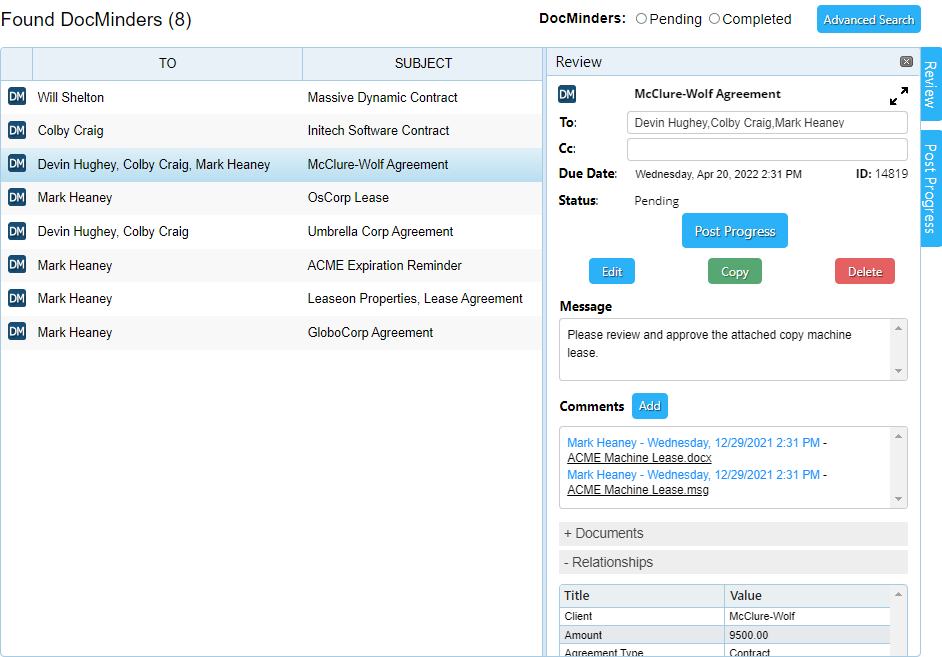
CENTRALIZED PLATFORM
Other Popular DocMinder® Solutions
DocMinder® helps you simplify routine processes from start to finish with powerful workflows, built-in reporting capabilities - all managed through common email -
on premise or hosted in the cloud.
Compliance Management
Policy & Procedure Management
Legal Hold Management
IP, Trademark
Management
Request Management
Litigation Management
Records Disposition Workflow Processing
Document Creation & Approval Processing
Document Markup & Approval
General Project Management & Workflow Processing
DocuSign / AdobeSign e-Signature Management
Advanced Teams – Project Management Dashboards
Vendor, Client, & Employee Onboarding Management
Issue Tracking & Resolution Management